When you switch financial accounts, you'll want to make sure your payroll check makes the transition, too. It's actually a fairly straightforward process to make the switch, and you can accomplish it in three easy steps. Ready?
1. Gather information from your new account. You'll need your new account number and the routing number of the financial institution, along with their name, address, and main phone number.
2. Fill out a direct deposit authorization form with your employer. This will allow them to make the switch between your old checking account and your new one. You'll need to provide them with the information you've gathered in the first step. Some employers will also ask for additional detail, such as the type of account (checking/savings/investment), the names on the account, and/or a voided check.
3. Keep your old account open until direct deposits show up in your new account. You could create some unintentional overdrafts by assuming the switch is made immediately. It's helpful to remember the timing of these changes. The new direct deposit information may not take effect for the upcoming payroll but rather the following payroll.
If your employer has employee self-service set up, you'll be able to enter your new banking information yourself directly into the system. Be sure you have your new account and routing numbers ready to input.
To help minimize potential glitches with the switchover, set up the new direct deposit account for a test amount (say $10 or $20). Once the account is validated and the funds are deposited successfully, you can go back into your direct deposit information, enter the appropriate distribution of funds and delete the old account if you no longer want payroll funds deposited in that account.
Not sure if you have employee self-service or of the timing of your changes? Contact your human resources department for additional guidance.
If you receive benefits through Social Security, you can make a change to your direct deposit through your My Social Security account.
If you receive your pay or retirement benefits from the Defense Finance and Accounting Service (DFAS), you can make the switch by logging into your myPay account and clicking "Direct Deposit" on the Main Menu.
When you’re looking for a checking account that puts your financial needs first, think about opening up an account with Hanscom FCU. Visit hfcu.org/checking to open your account online or stop by a branch today.
Others are reading:


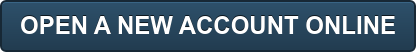











Comment