I found out awhile ago that a favorite password had been compromised in a data breach. Yes, I'm hanging in my head in shame because I know now that I shouldn't have a favorite password. But I did, and my punishment was a few hours of my time spent changing all of my passwords to reduce the risk of being hacked in the future. (If you're wondering why it's a bad idea to reuse passwords, it's because once a hacker knows a password, they'll use it to try to break into other accounts you own.)
If you feel a twinge of guilt about having a favorite password that you use across multiple sites, it's time for some adulting to get those passwords changed, stat! And if you're using some ridiculously easy-to-crack passwords, please drop everything and start changing them to something more complicated...like right now!
Here, three good/better/best tips to create stronger, better passwords:
1. Good: Make it tough to crack
While passwords like 123456 and abc123 are super-easy for you to remember, they're also super-easy for hackers to get in your business. Earlier this year the U.K.'s National Cyber Security Centre released a list of the top 100,000 passwords found in data breaches. (You can download the list here.) Before you start patting yourself on the back for the password qwerty, or any password that seems like a cinch to remember, do a search for it on this list before you use it.
You'd also be smart to avoid any password that's remotely guessable by a wily hacker. This means nixing any personal information (names, dates, Social Security numbers, etc.) And if you think mixing things up with numbers to replace letters (a 3 for "e" for example), hackers use software that's wise to patterns like these.
If you're going to make up your own password, make it as complex and random as possible, something only you would know and remember. Aim for no less than 12 characters.
When you've chosen your password, run it through How Secure is My Password to see how long it would take a hacker to crack it. If they can hack it in the next hundred years, choose a password that their great-grand hacker might have a chance cracking. By then you won't care.
2. Better: Create a password from a phrase you'll never forget
I can't remember where I learned this tip, but it's clever and foolproof if you have a memorable phrase you know you'll never forget. Here's how it works:
Let's say your memorable phrase is, "William Shakespeare wrote A horse, a horse, my kingdom for a horse." You take the first letter of each word and use it to generate your password using both letters and numerals. In this case, the phrase could turn into WSw@h@hmk4@h. (By the way, I ran that password through How Secure Is My Password and it would take 34 thousand years for a computer to crack it. That's good enough for me.) This is just an example, but you get the idea. Just make sure it's a phrase you know you will never, ever forget and that you can remember what letters are upper case versus lower case.
3. Best: Use a password generator tool
Password generators are wonderful tools when you're instructed to generate a password between 8 and 16 characters that includes upper and lower case letters, numbers, and symbols. No thinking required and the password you'll get is so random that it would take eons for the savviest hackers to sleuth out.
My favorite tool is Dashlane's Password Generator, which is free. It lets you set the password length, and you can include letters, digits, and symbols...or not. It'll even tell you if your password is too weak or strong enough to give a hacker second thoughts about messing with you.
Lastly, tough passwords are difficult to remember so think about using a secure password manager instead of writing them down in a notebook or typing them into an insecure computer document. Also, consider changing passwords on a regular basis.
Keep on top of news that keeps your family's financial information safe and secure. Subscribe to the MoneyWisdom blog today!
Others are reading:

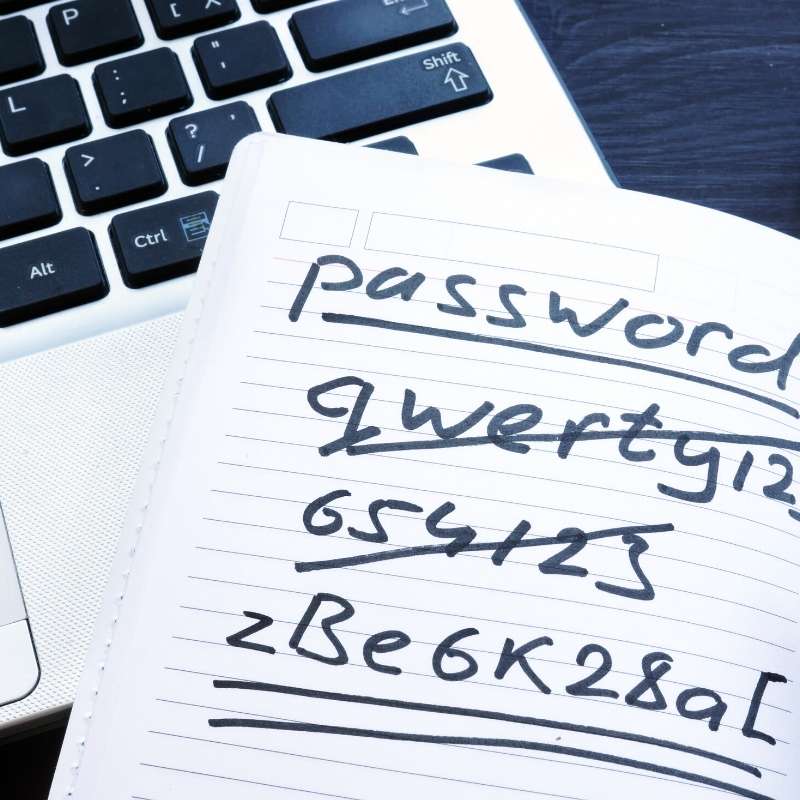



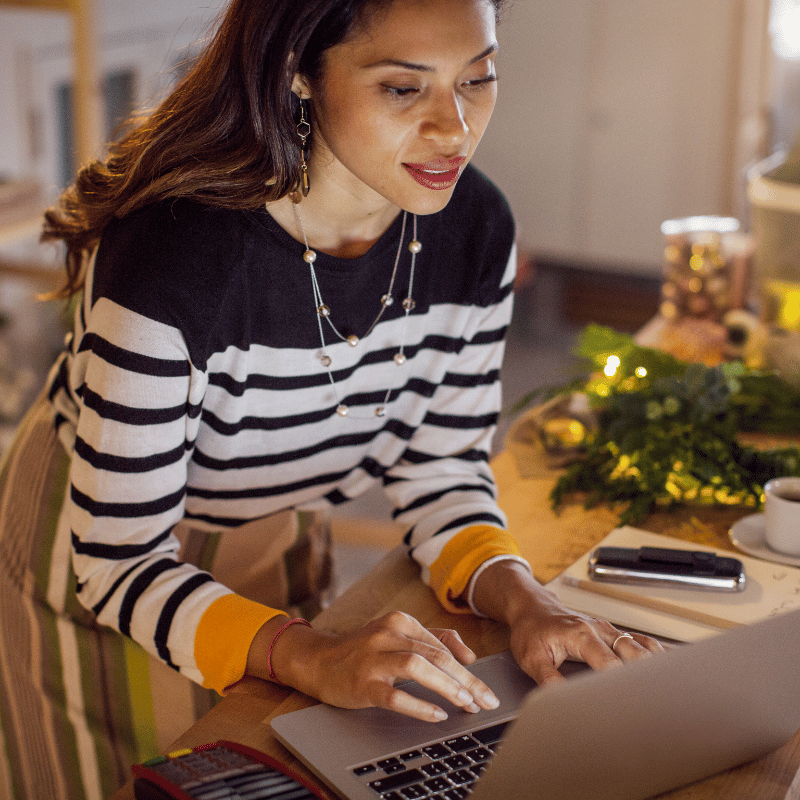








Comment